STEP 1: Go to fastfile.juan.tax then click the SIGN UP button located on the upper right part of the website.
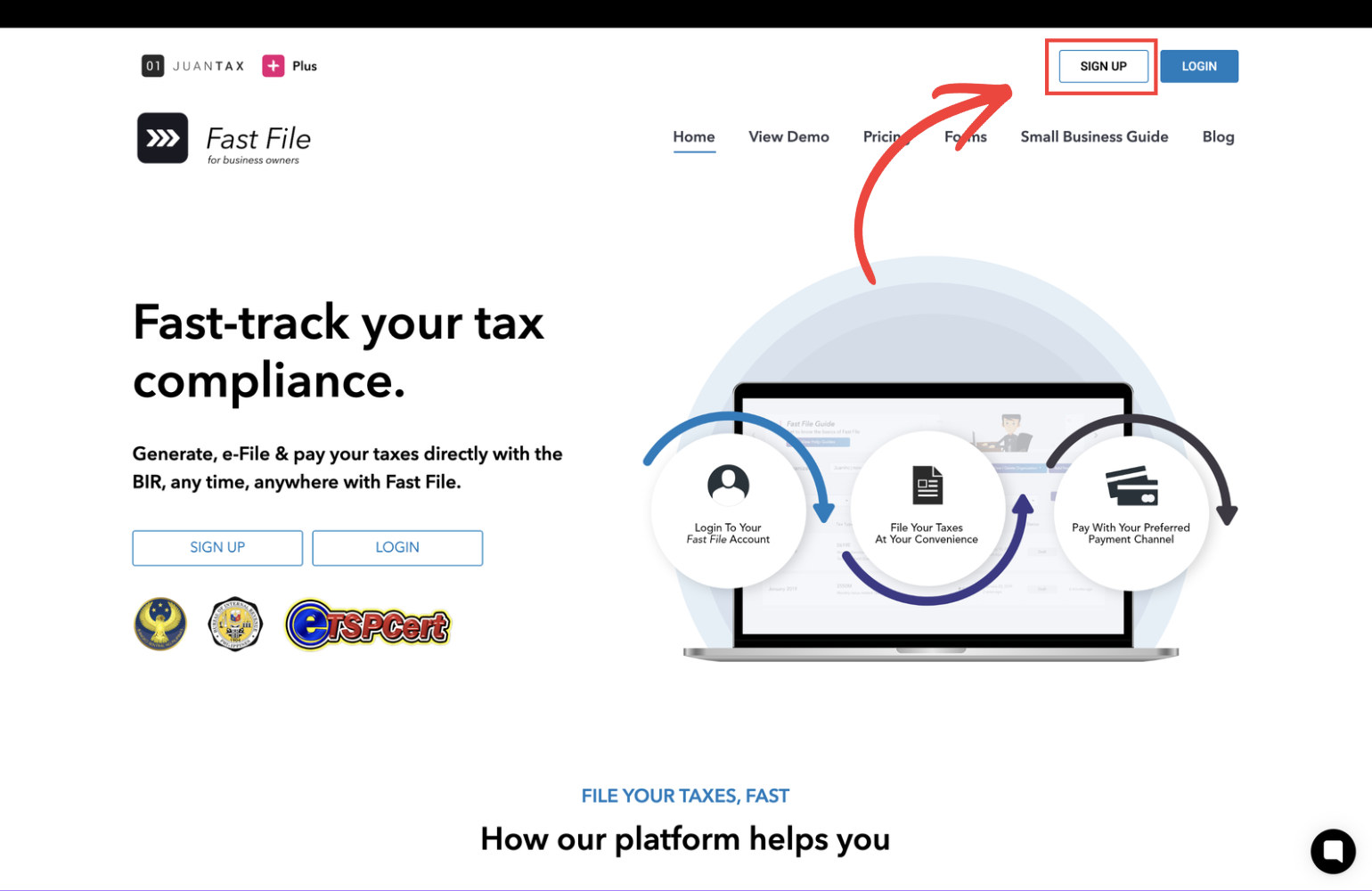
STEP 2: Fill in and verify Email with OTP
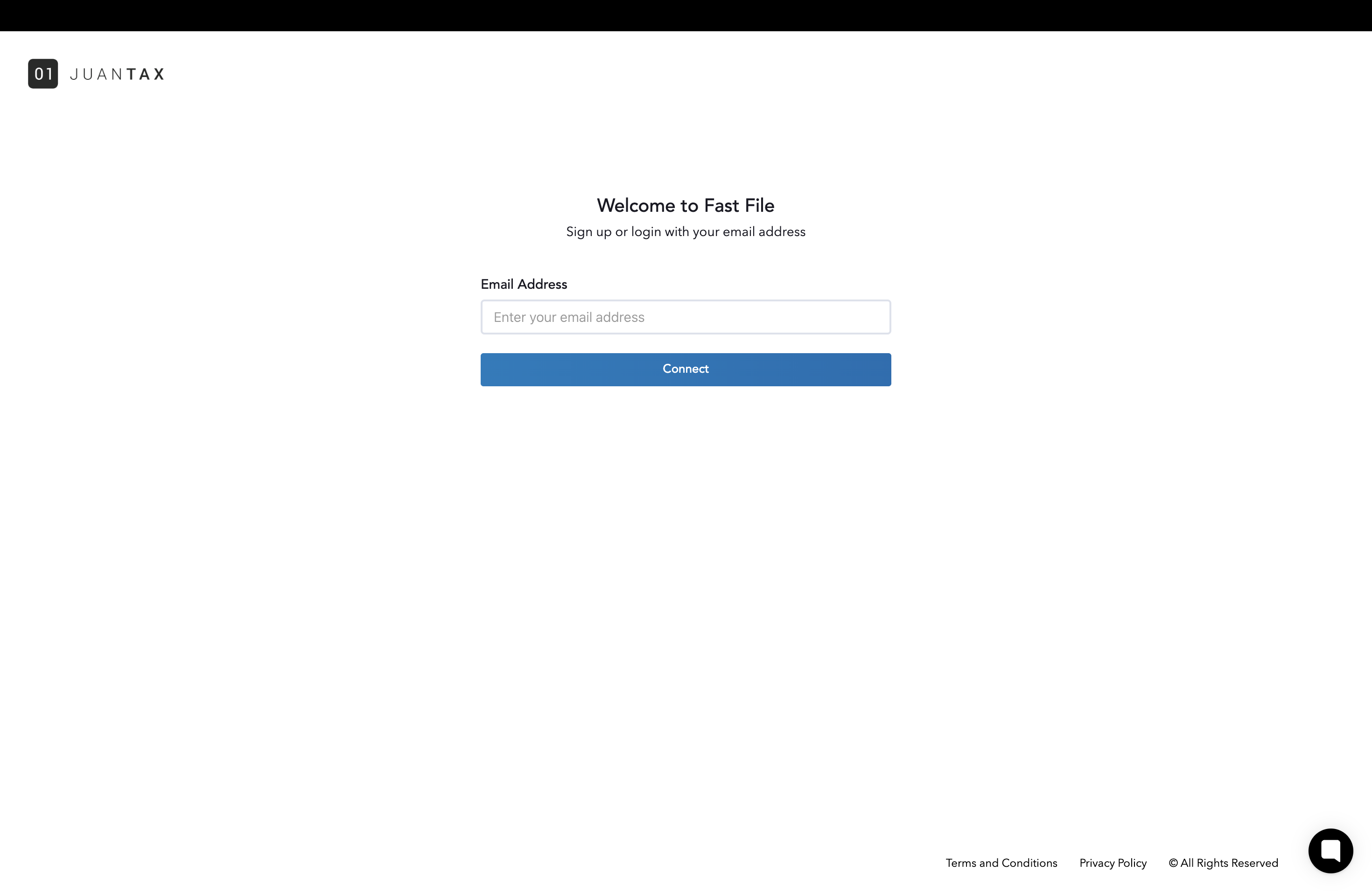
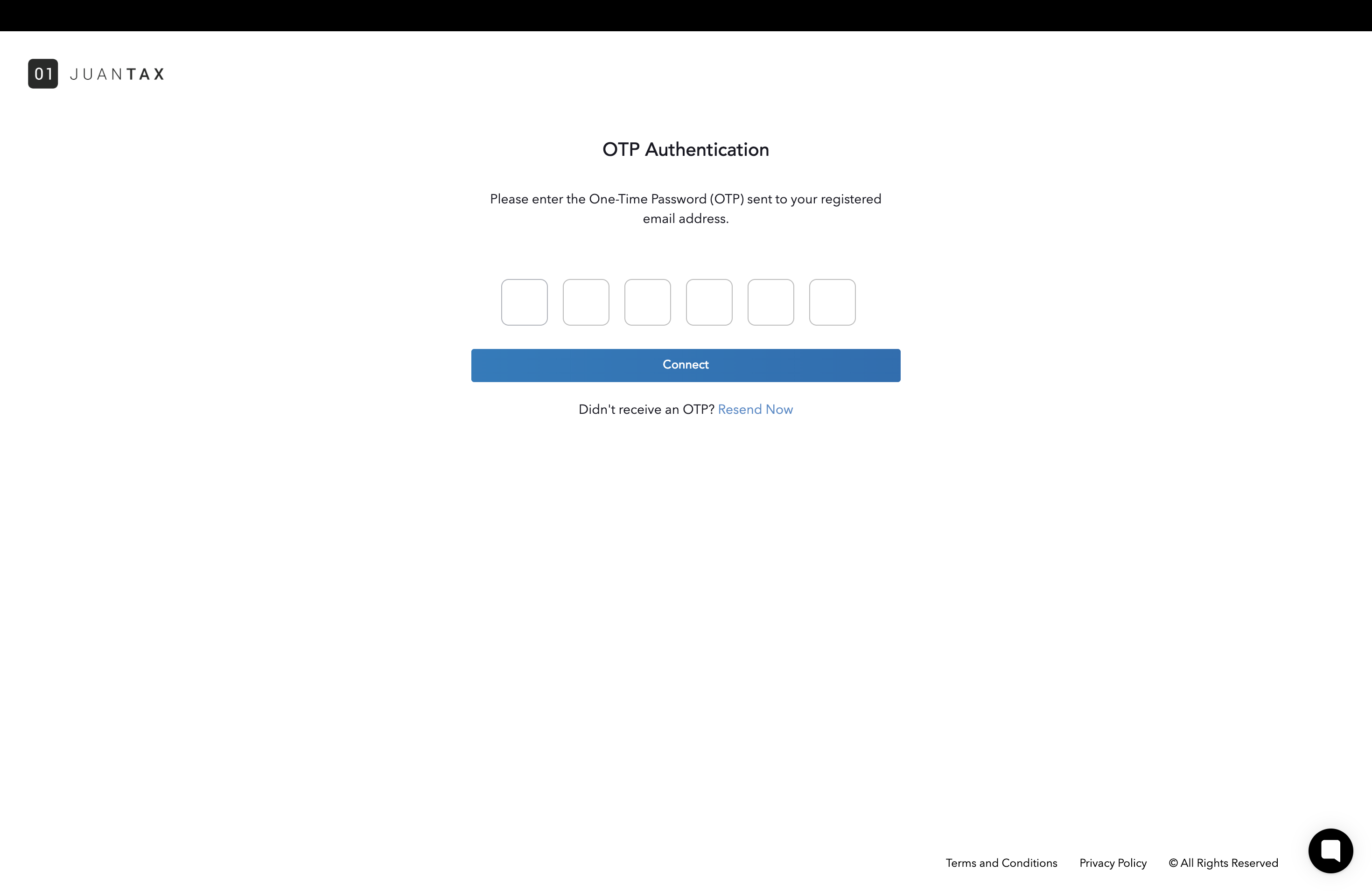
STEP 3: Fill out all the necessary information requested.
The following information will be requested:
First Name
Last Name
Mobile Number
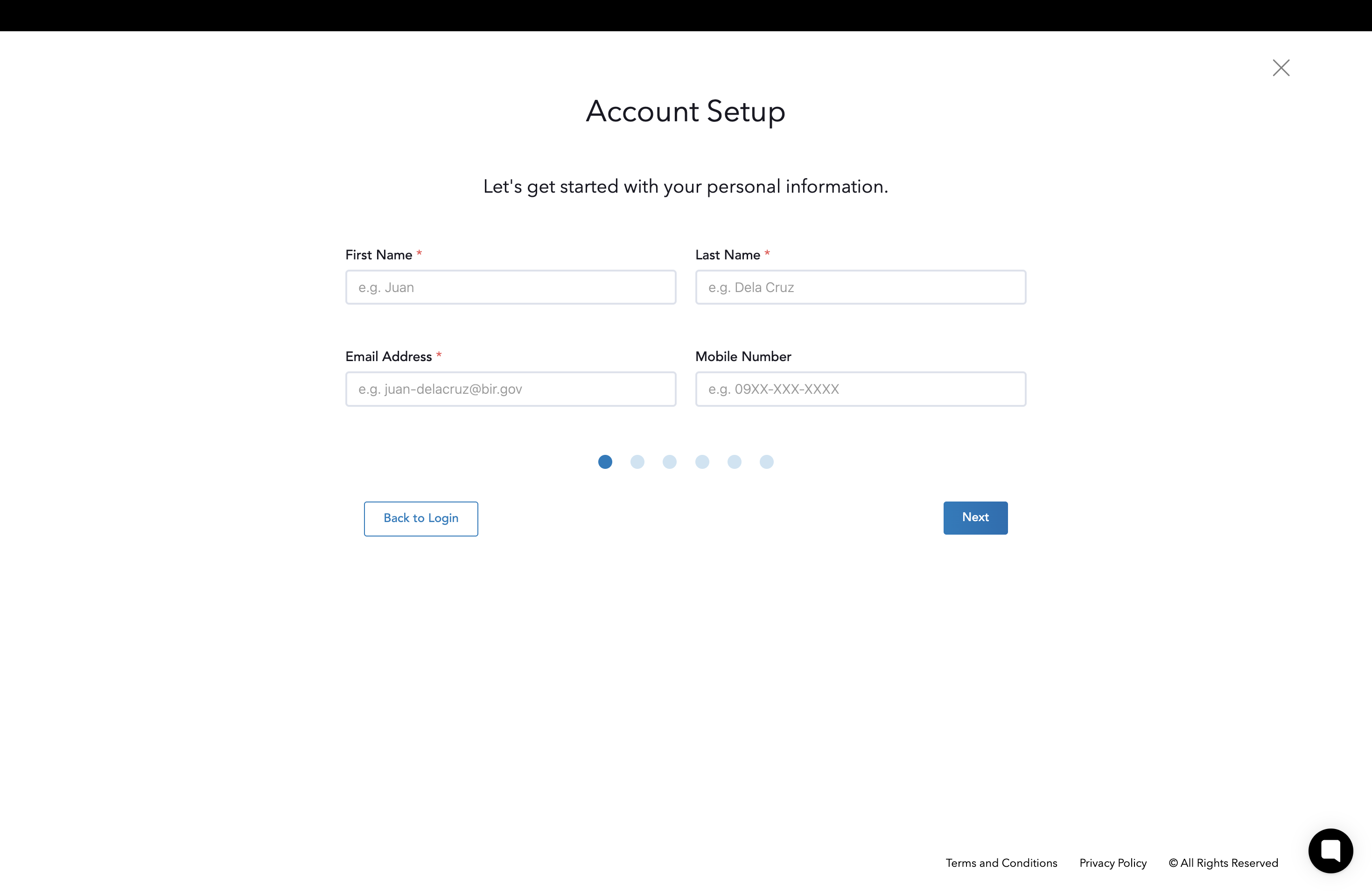
STEP 4: Set up taxpayer type - choose the classification of your organization and set up the details that will follow depending on your classification.
To further help you, we provided you with a list to know whether your organization is classified under individuals or non-individuals.
Individual
Sole Proprietors
Self-Employed or Freelancers
Professionals
Self-Employed or Business Owner and employed at the same time
Non-Individual
Partnerships
Corporations
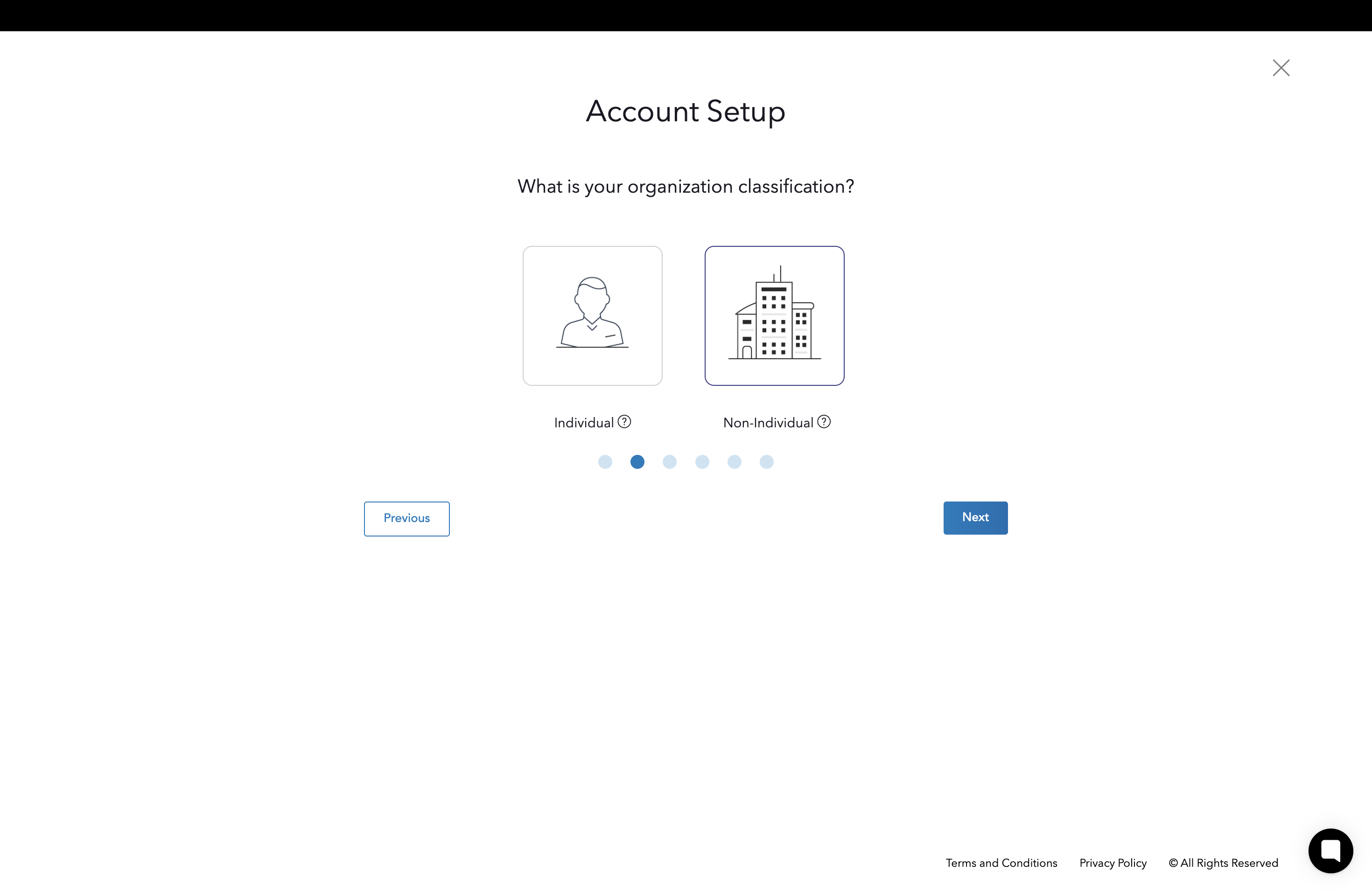
STEP 5: Fill out all the necessary information requested.
Trade name
Line of Business
Address
TIN
RDO
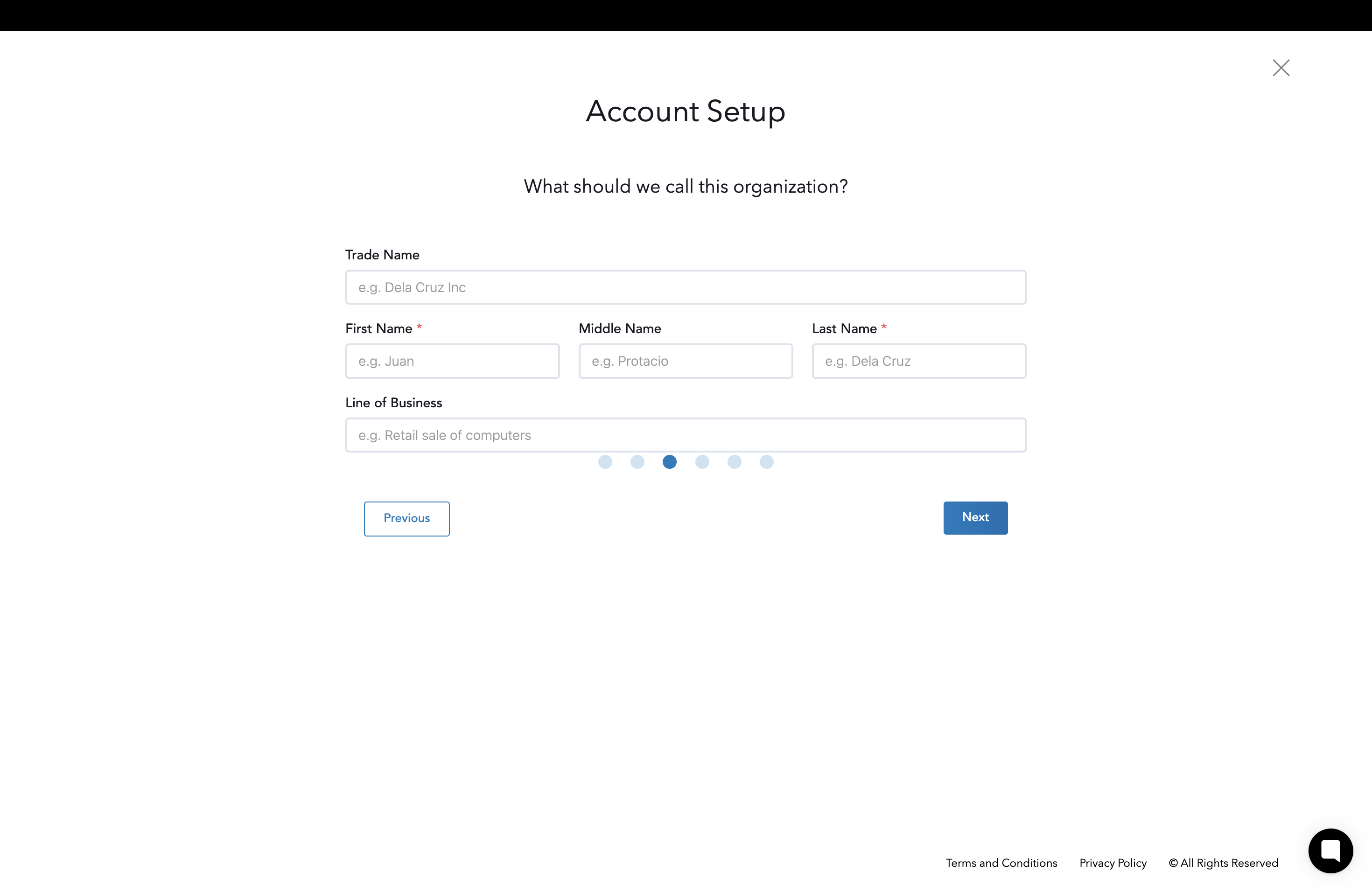
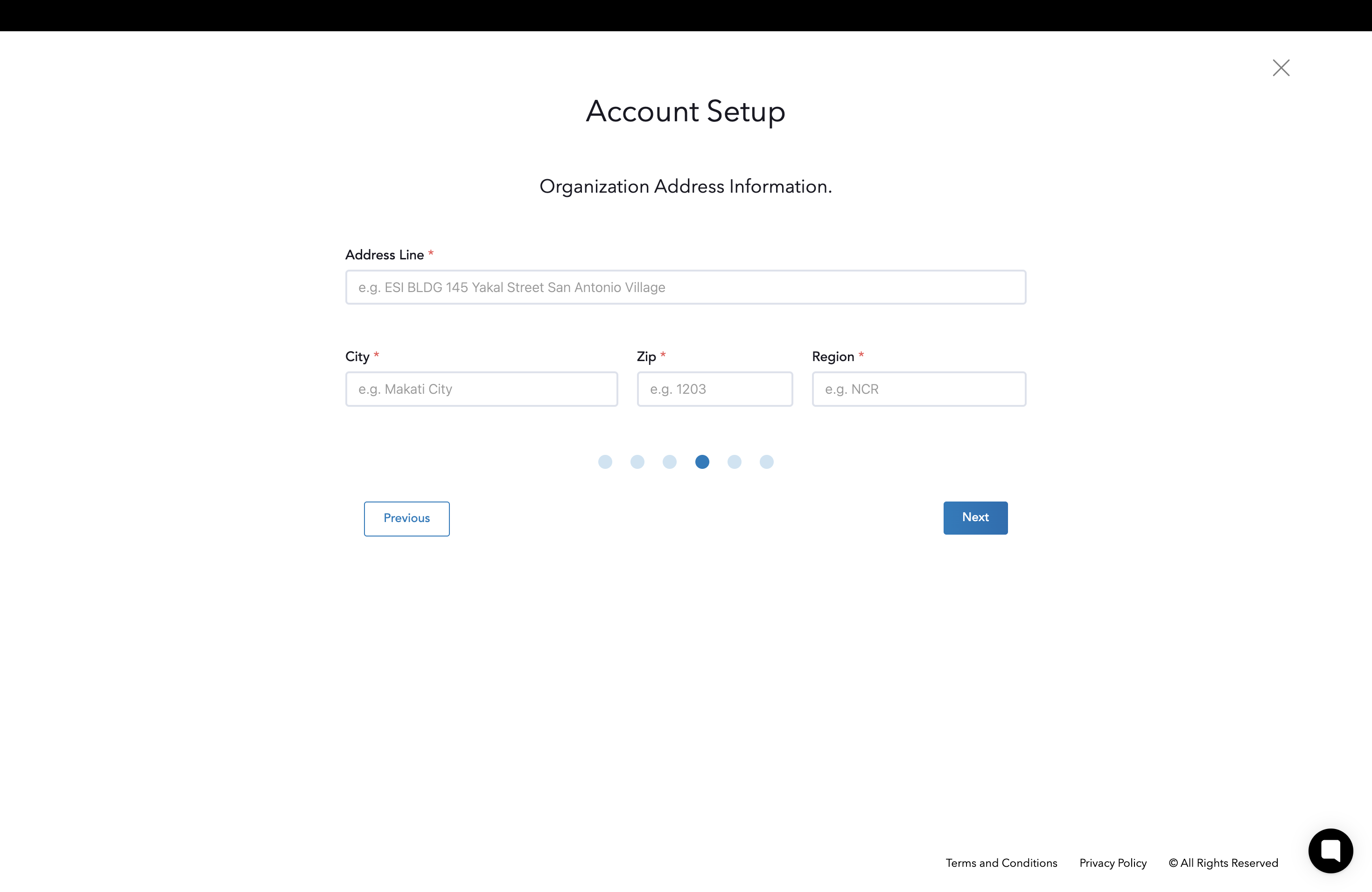
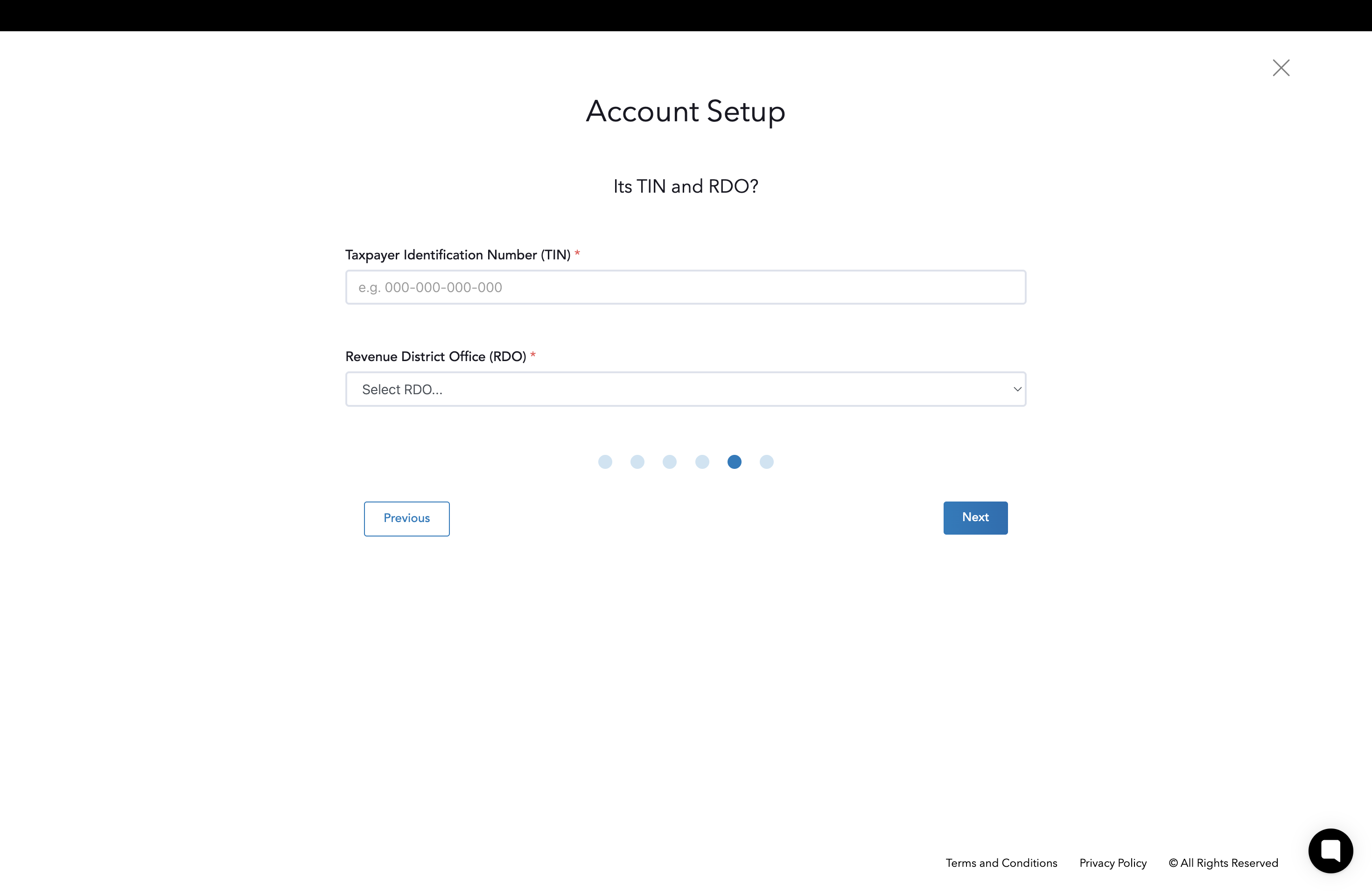
STEP 6: Verify your registered Email with OTP
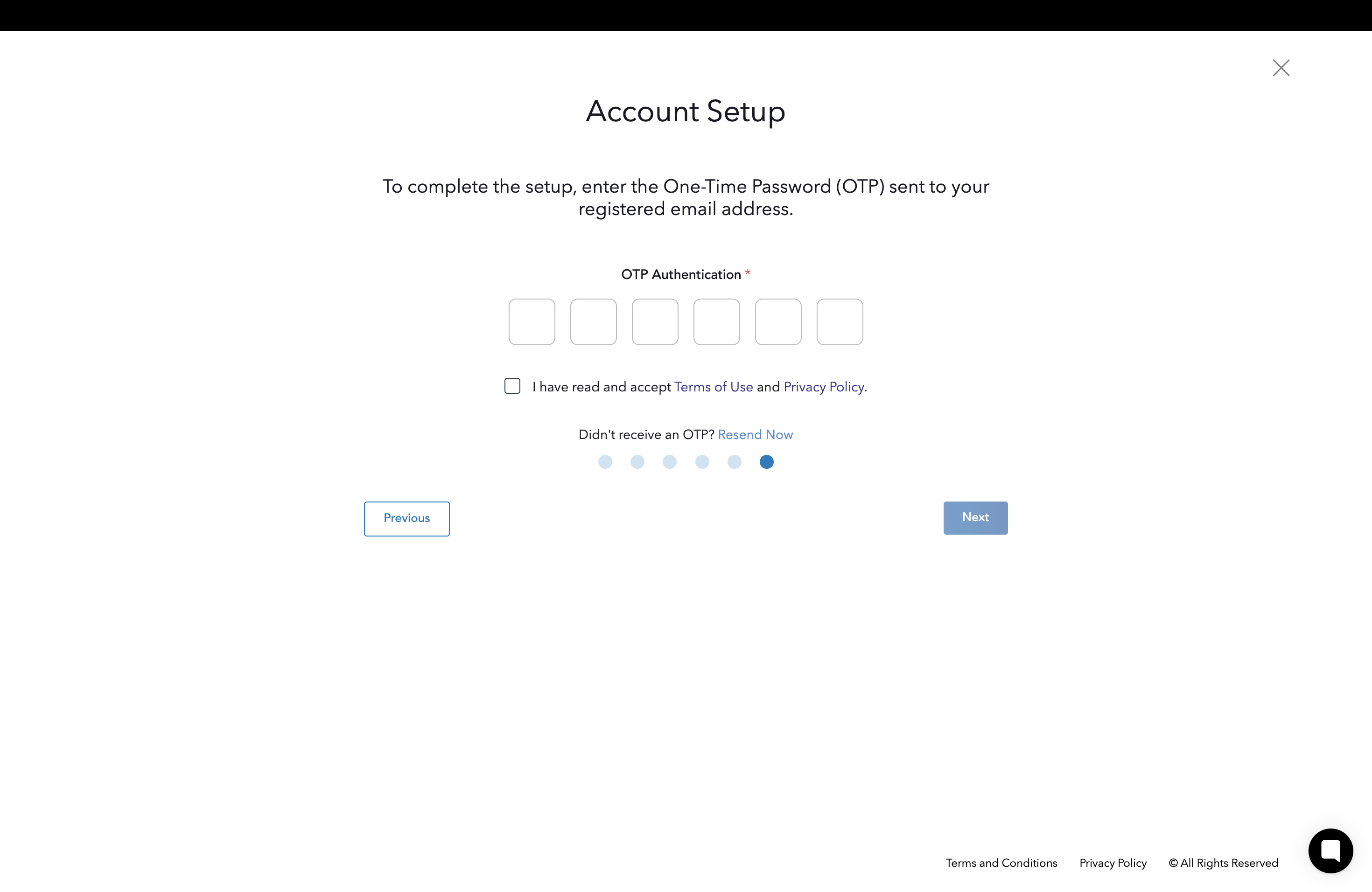
STEP 7: Choose a form you want to file and select year
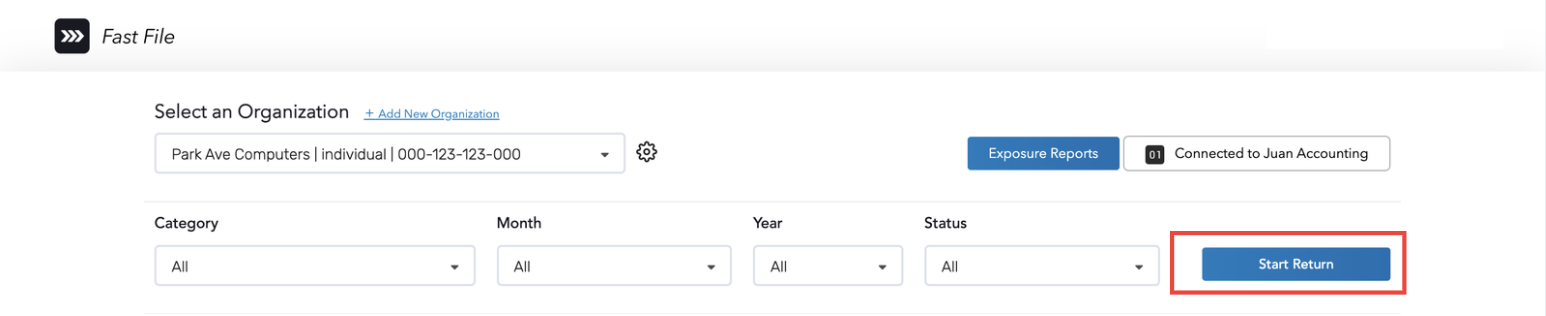
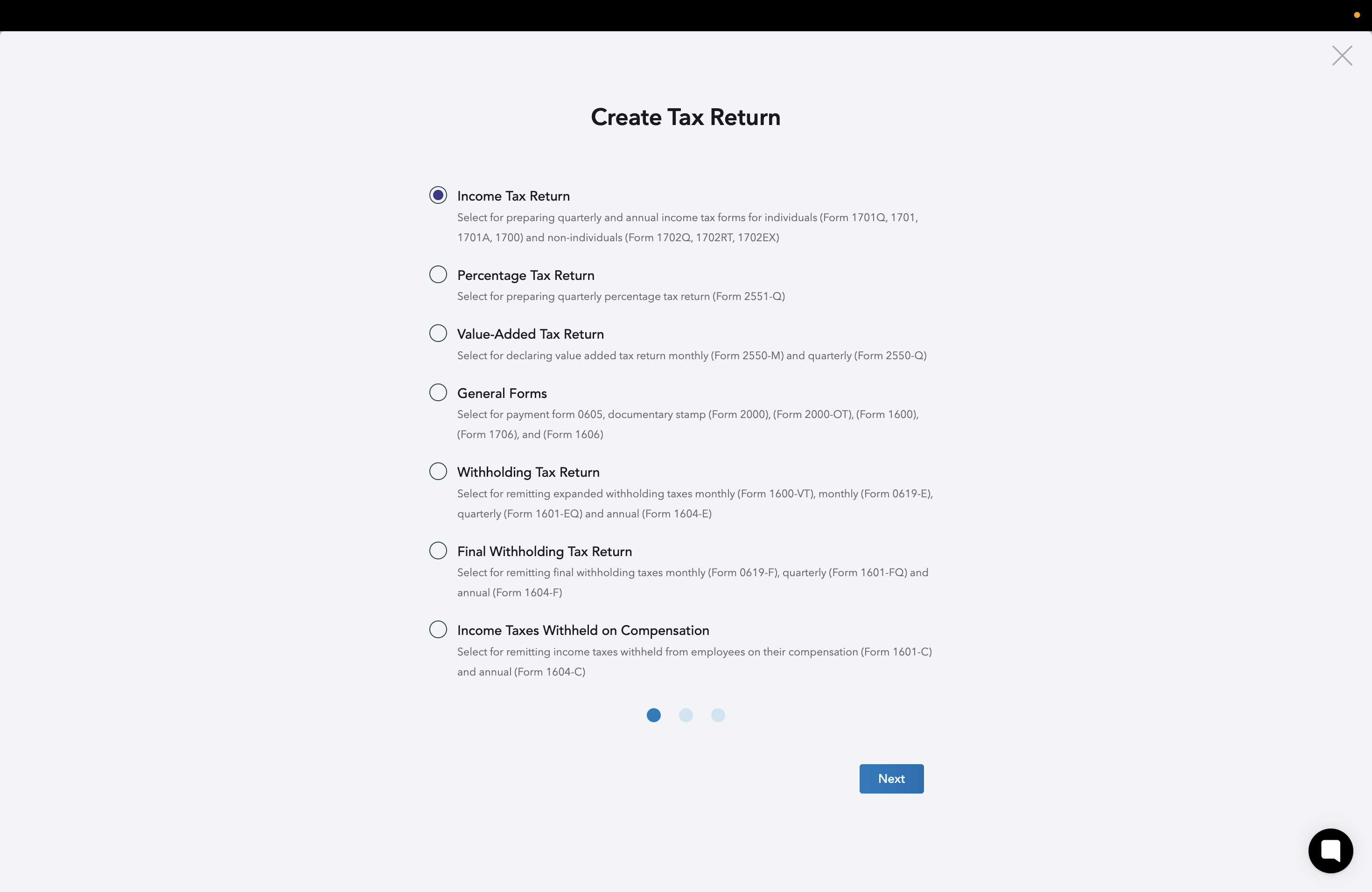
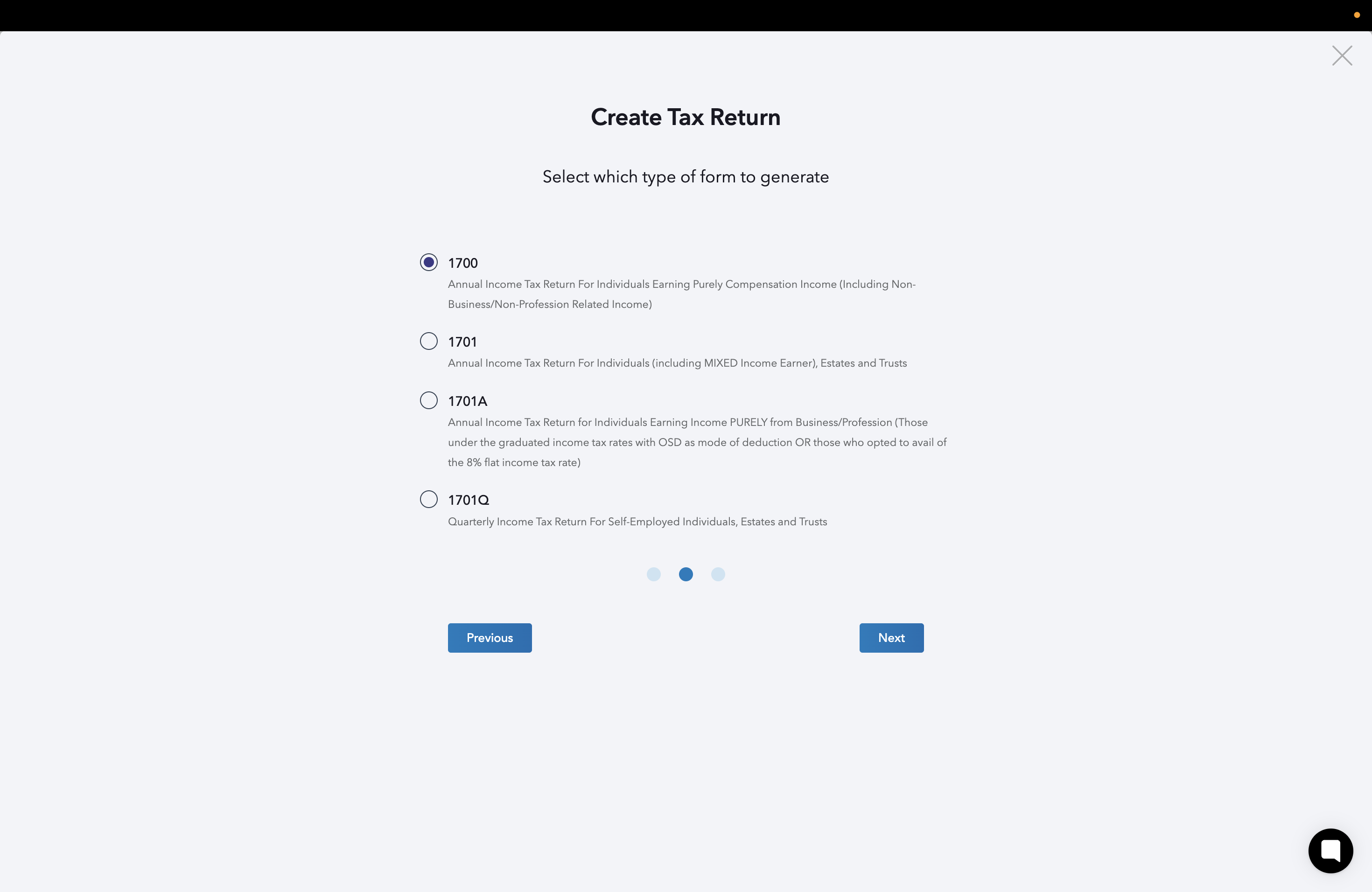
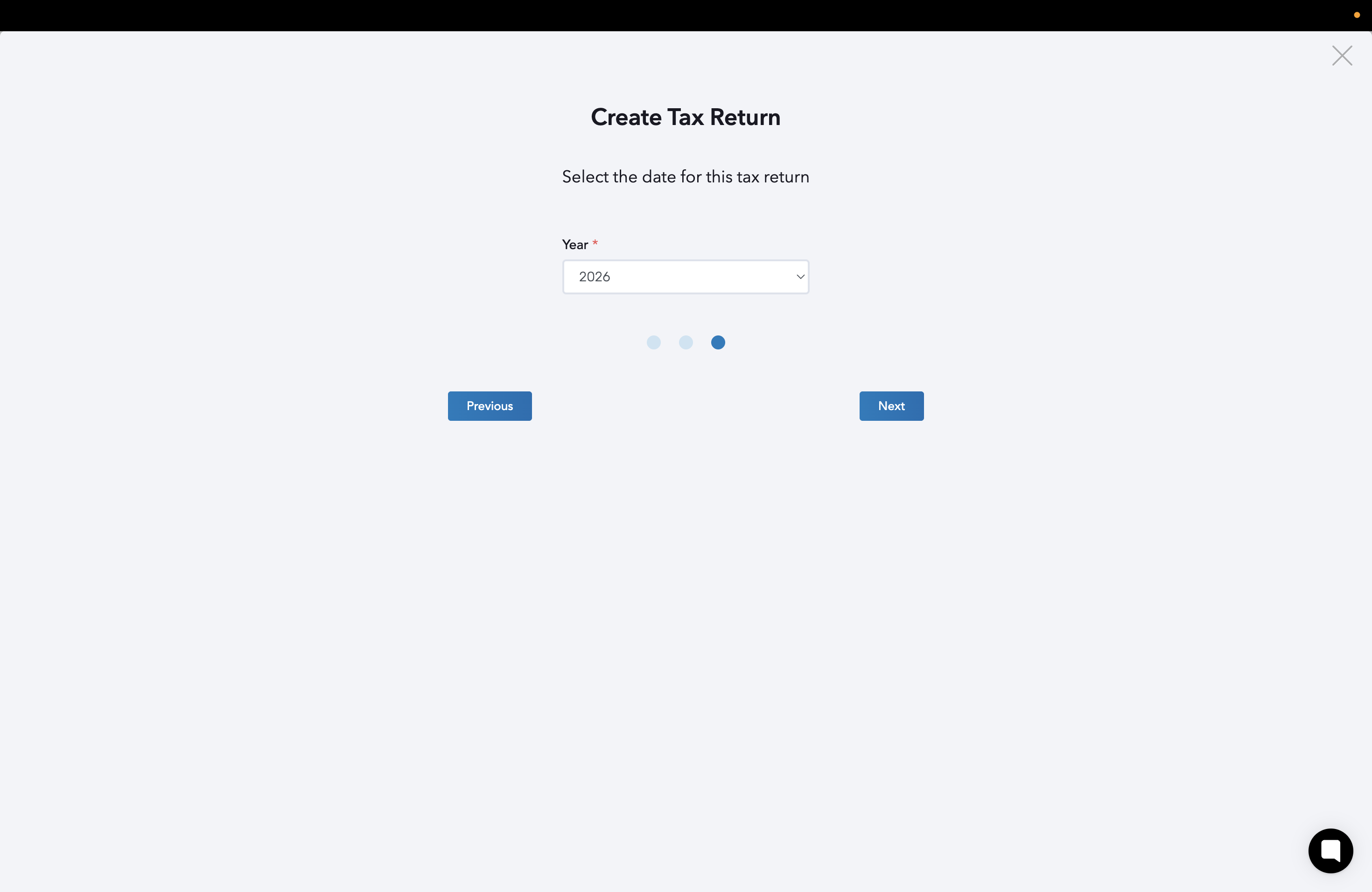
STEP 8: Start Return and Fill out Form
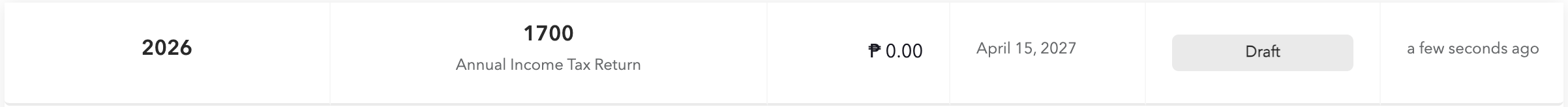
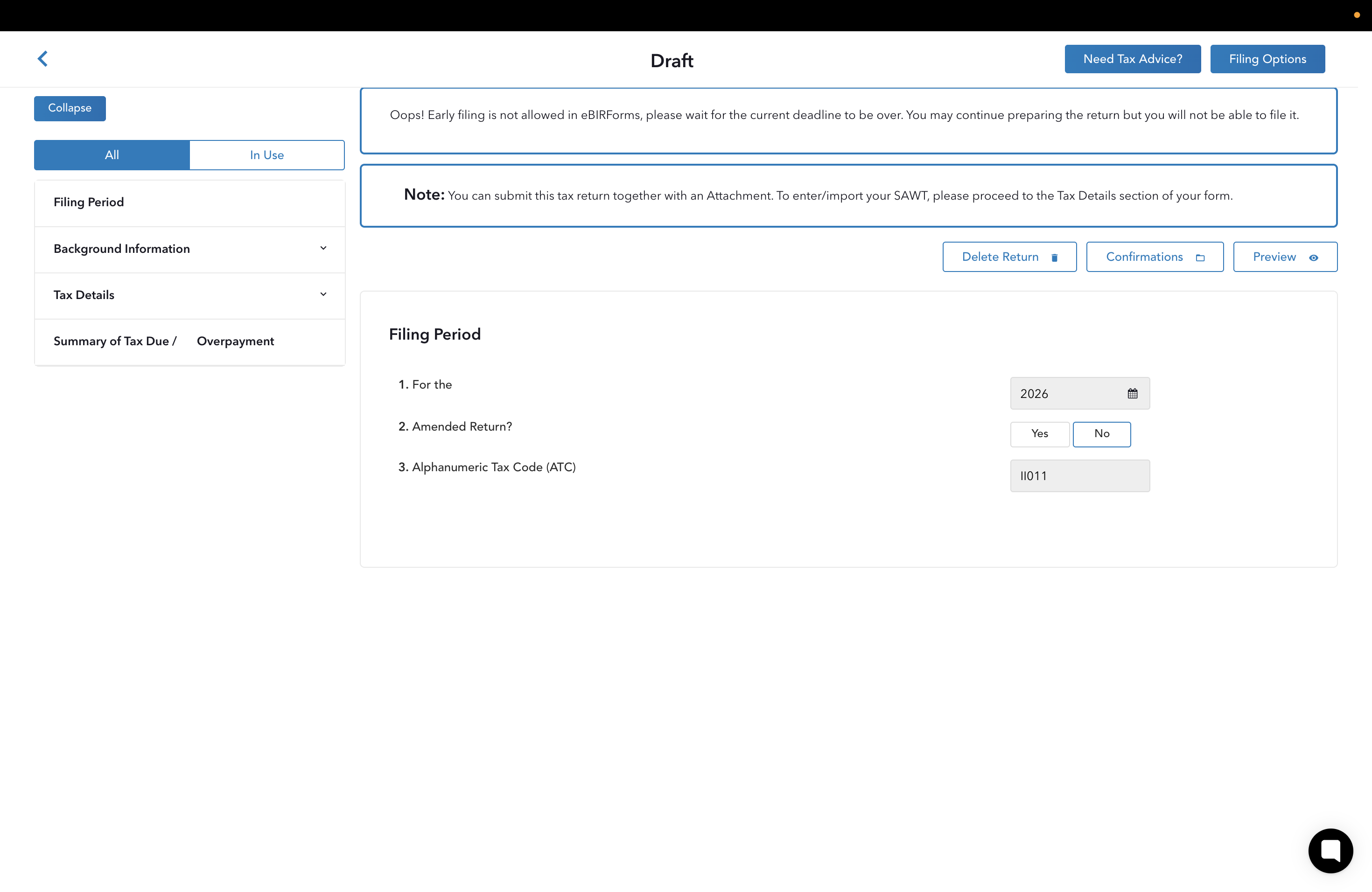
Now you are ready to generate, file, and pay your taxes! 
Helpful Links: