In order for your data to be pulled appropriately in JuanTax, you first need to remember the basic rules when it comes to adding transactions in Xero.
There are many ways on how you could add transactions in Xero:
1. Bank transactions (Spent/Receive Money)
2. Bills (for purchases)
3. Invoices (sales).
Whether your entered transaction is either a sales or purchase transaction, you should always classify them into two types namely: (1) Goods and (2) Services.
1. Goods
These transactions are automatically pulled by JuanTax once they're entered in Xero, whether they are paid or not.
The month recorded in your transaction in Xero is also the same month that is being considered once reports in JuanTax are generated.
2. Services
Transactions classified as "services" should be paid first before JuanTax pulls them from Xero.
JuanTax follows the same basic procedures in tax filing, where service transactions can only be filed if payment has already been made.