STEP 1: You can choose to receive your 6-digit PIN via your registered email or mobile number. After choosing, the code will be sent to you right away.

STEP 2: Enter the code and click Next.

This is the sample email you will receive if you opt to receive the code via email:

While this is a sample text message you will receive if you choose to receive the code via text message.

That's it! Your JuanTax account is now MFA geared.
Helpful Links:
What is Multi-Factor Authentication (MFA) and How Does it Work?